New: audio intro/outro sections
November 12, 2019
Today we’ve launched a new feature that better communicates the presence of audio before or after a slice’s notation.
It looks like this:

The new thing here is those “0:14” and “2:06” sections. (Here’s a link so you can play with it yourself.)
This slice, like many on our site, has a bit of audio introduction before the notated part (and some more after it ends). Until today, if you viewed this slice and pressed Play, the playhead wouldn’t start moving until 14 seconds later. This confused a fair share of Soundslice users; due to the lack of visual feedback, it was easy to assume something was broken!
After giving this thorny problem a lot of thought, we arrived at a solution: represent the audio intro (and/or outro) directly in the notation. This has some nice benefits:
- The playhead immediately starts moving when you press Play, giving you feedback that things are working properly.
- The timecode communicates the exact length of the intro, so you know how long before the synced notation comes in.
- You can click anywhere in the intro area to pan to that moment of the audio, and you can drag across the area to make a loop. This unifies things nicely with the “real” notation area.
An additional benefit: This will save time for some of you who create slices. Several of our customers were already creating dummy bars of notation with labels like “Intro” or “Untranscribed audio” for this exact situation. Our new feature means you no longer have to do that! (Of course, the slices you’ve already created with that old workaround will still work as expected.)
For the record, here’s the specific logic we use:
- If there is at least 1 second of audio between the first syncpoint and the (potentially cropped) start of the audio, display the intro section.
- If there are at least 4 seconds of audio between the last syncpoint and the (potentially cropped) end of the audio, display the outro section.
We determined these thresholds based on experimentation with a variety of slices. We tried to find a balance between being useful and not being too overbearing.
Finally, for those of you creating slices, we updated our syncpoint editor to give you context on the intro and outro. The little message area atop the syncpoint editor will now tell you about it, providing some shortcuts to crop the audio.
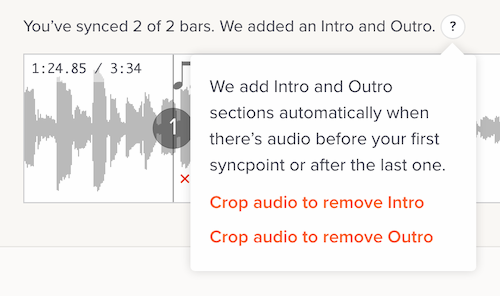
Hope you find the new feature useful, and let us know what you think.