Maximize your music practice
Our “living sheet music” makes your practice routine richer and more effective.
Get started — it’s free to tryA great practice experience
Soundslice is a hybrid video and music notation player. Press play, and you’ll see the music notes light up, synced with the performance or instruction.
Click on the notation to go to that moment in the video. Drag across the notation to loop it. Transpose, hide parts, hear synth playback, enable a metronome and lots more.
The result: an effective, efficient and fun learning experience.
Soundslice is a hybrid video and music notation player. Press play, and you’ll see the music notes light up, synced with the performance or instruction.
Click on the notation to go to that moment in the video. Drag across the notation to loop it. Transpose, hide parts, hear synth playback, enable a metronome and lots more.
The result: an effective, efficient and fun learning experience.
Use it with any music
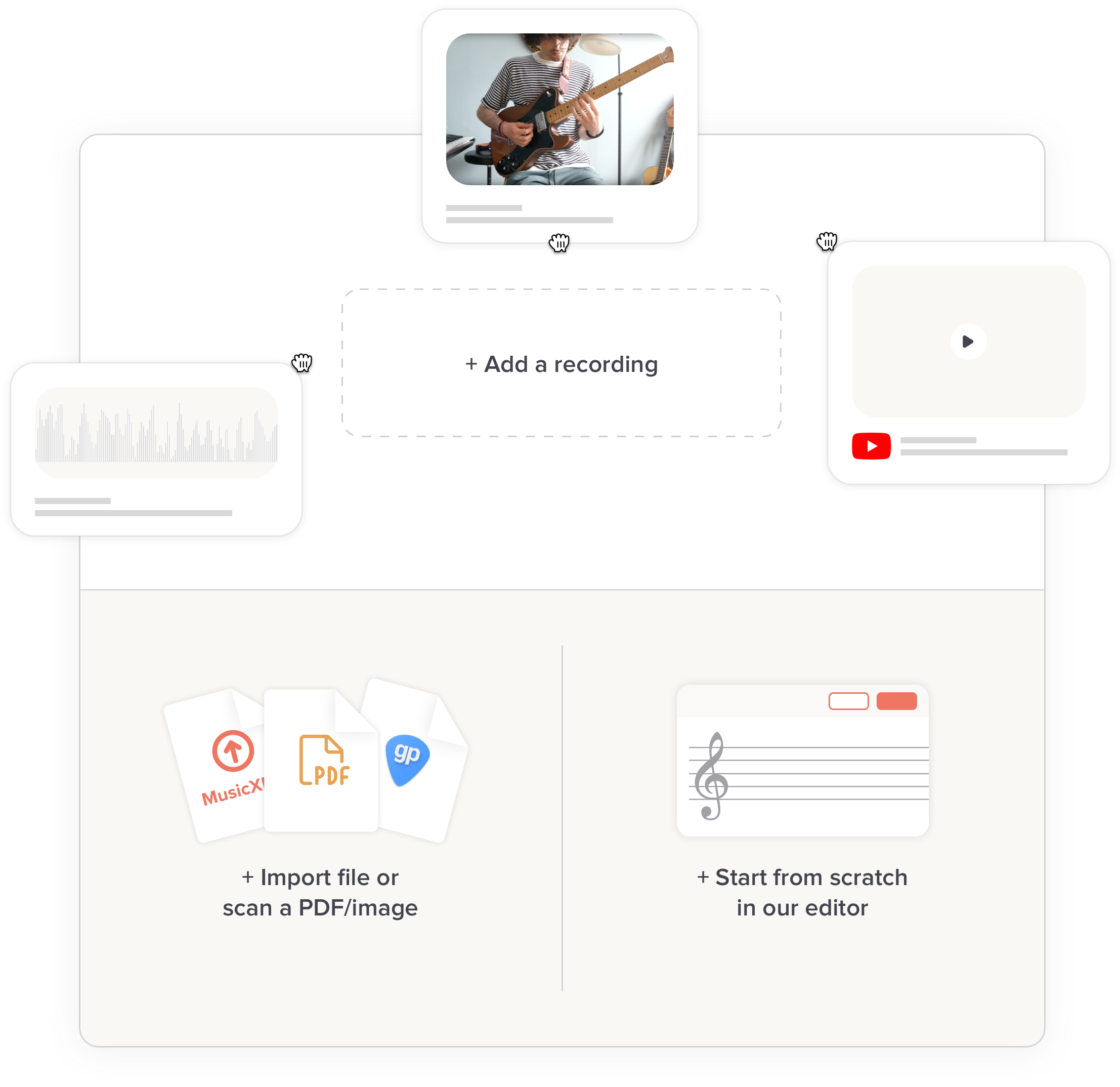
With other music-learning products, you’re limited to the library they have. Soundslice has a rich suite of creation tools that let you pull in any music you want to learn.
Use our web-based notation/tab editor, upload existing files (Sibelius, Finale, MuseScore, Guitar Pro, etc.) or scan PDFs and images with our sheet music scanner. Then sync with video/audio performances by listening and tapping your computer keyboard.
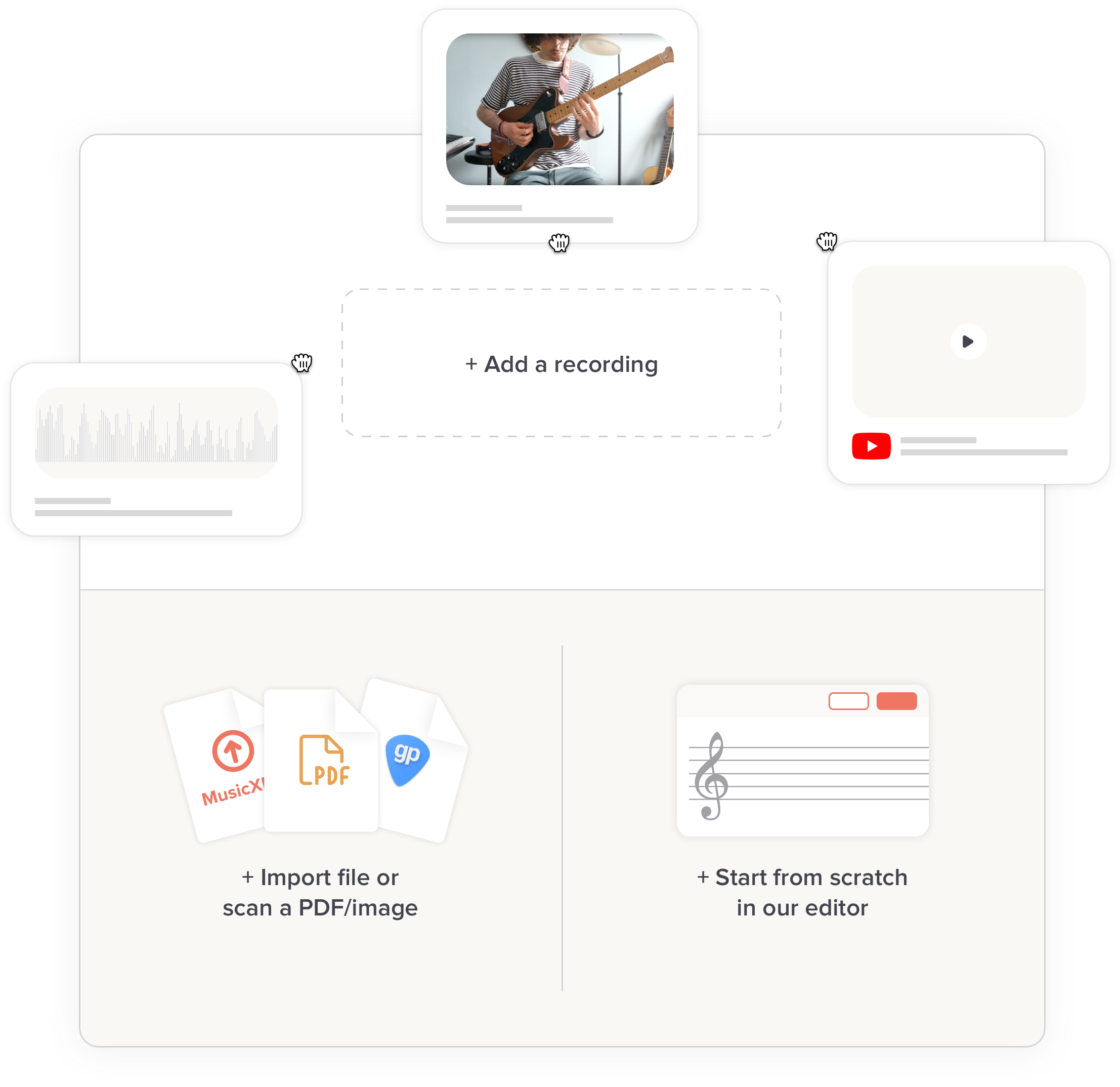
With other music-learning products, you’re limited to the library they have. Soundslice has a rich suite of creation tools that let you pull in any music you want to learn.
Use our web-based notation/tab editor, upload existing files (Sibelius, Finale, MuseScore, Guitar Pro, etc.) or scan PDFs and images with our sheet music scanner. Then sync with video/audio performances by listening and tapping your computer keyboard.
Get advanced tools
with Plus
Lots of Soundslice features are available for free. But to get serious about practicing, upgrade to the Plus plan.
With a Plus plan, you can organize your music into lists, add private notes to yourself, create clips and track your progress over time.
It’s all elegantly designed to work together with the core Soundslice learning experience.
Lots of Soundslice features are available for free. But to get serious about practicing, upgrade to the Plus plan.
With a Plus plan, you can organize your music into lists, add private notes to yourself, create clips and track your progress over time.
It’s all elegantly designed to work together with the core Soundslice learning experience.
Looking for a quick overview?
Learn about our practice tools in this video.
Ready to get started?
Create an account to start practicing.
Sign up to get startedNeed any help? Contact us any time.
