Navigating playback
You can jump around to different sections of the audio/video by simply clicking/tapping on that part of the music.

If you’d like to jump to a measure that’s not currently on the page, click and drag the progressbar. This tells you both the measure number and the timestamp, for quick and easy navigation:
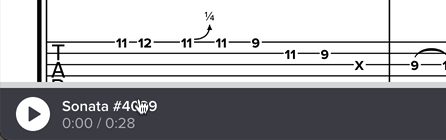
If you’re in Paged layout, the progressbar will include handy little white marks designating where the page breaks are:

For slices with videos, you can double-tap on the left side of the video to jump backward 10 seconds. Double-tap on the right side to jump forward 10 seconds.