New editor features, April 2
April 2, 2020
We’ve made some improvements to our notation/tab editor:
Two-bar repeats (similes)
We already supported two-bar repeats, aka similes, when imported via MusicXML. Today’s improvement makes it possible to create them directly in our editor. Here’s what the button looks like:
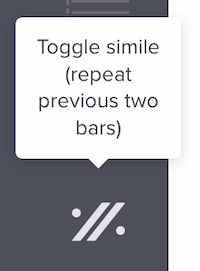
This notation means “repeat the previous two bars.” Here’s an example:
Copy and paste across voices
Finally! This makes our copy and paste feature much more useful when working with multi-voice music.
New design for text entry
We’ve improved the look of the interface for editing text:
