New features (and free exercises!) for pianists
August 19, 2015
Today we’re launching several nice things for piano players. I’m particularly excited about this release!
Animated keyboard
First, we’ve made an animated keyboard view, available for any Soundslice score. It’s like our animated fretboard, but it shows a piano keyboard instead.
You’ll see a keyboard icon next to the settings icon at the bottom. Click it to activate the keyboard. Then, whenever you press Play, you’ll see the appropriate notes light up on the piano, telling you exactly where to put your fingers.

Click the track title, to the left of the keyboard, to toggle between left-hand view, right-hand view and both-hand view. If your score has multiple instruments/parts, it’ll toggle through all of them.
If you’re on a smaller screen, like a tablet or smartphone, we’ll automatically remove keys/octaves that your particular piece doesn’t use.
For scores that have tablature, the icon will default to the fretboard, as before, but you’ll see a little arrow icon that lets you switch between fretboard and keyboard:
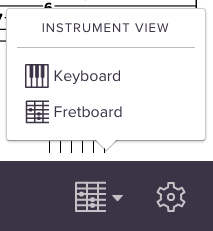
For those of you embedding Soundslice in your site, you already heard from us about this via email last week, but here’s the info again: our embeds now include the keyboard icon by default. To disable it for your users, use the new enable_keyboard=0 URL parameter.
Improved fingering
Second, we’ve greatly improved how fingering is rendered in our music notation.
Previously, we took a naive approach and simply displayed fingerings in a horizontal row above notation. This had a lot of problems:

Now, we’re much more sophisticated and display fingering numbers above, below, left or right of notation, depending on the situation. We’re still tweaking the automatic-fingering algorithms but are much happier with this new display:

The animated keyboard also displays fingerings, if your score has them.

Pedals and cross-staff beams
We’ve improved our engine to support two bits of notation important for piano scores: pedal markings and cross-staff beaming. Here’s an example of pedal markings, taken from Scott Joplin’s The Cascades:

And here’s an example of cross-staff beaming:

Hanon exercises
Finally, we’re throwing in a bonus: the famous Hanon piano exercises (aka “The Virtuoso Pianist”).
Published in 1873, these exercises are still used by piano students around the world today. Now you can practice them using the state-of-the-art Soundslice interface. We’ve made the first 30 exercises available, and we’ll be adding the rest over time. Enjoy!