Player updates, September 7
September 7, 2023
Here’s a collection of improvements we’ve made to our player over the last few weeks:
Improved count-in options
We’ve renamed the count-in options and added a new one.
Previously, the options were “Only at start” and “Before each loop.” We felt like these needed a bit of clarification, so the new options are:
- Always
- Before playback
- During loops and clips
Here’s what it looks like in practice:
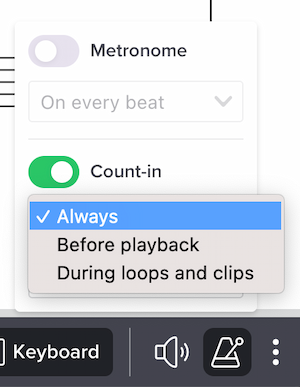
That last one, “During loops and clips,” is new functionality — it lets you activate a count-in before each loop iteration but not at the start of playback. If this sounds like a really obscure difference that shouldn’t matter, well, let’s just say we hear from some opinionated musicians who are very particular about practice regimens! :-)
Clearer metronome treatment in volume panel
Previously, our player’s volume panel was a bit too clever. It only showed the Metronome section if the metronome was enabled — leading some people to believe it wasn’t possible to change the metronome volume.
Now, the Metronome section is always visible, and it’s simply grayed out if the metronome isn’t enabled:
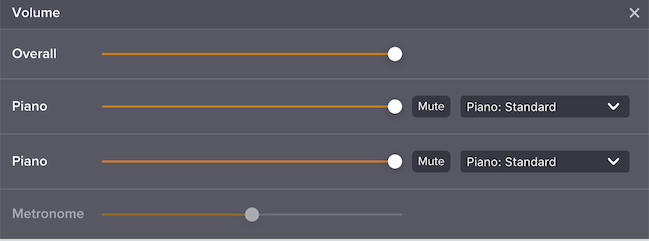
If it’s grayed out and you hover over it, we’ll give you a quick way to enable the metronome from there:

Keyboard shortcut for quick forward/backward
A simple but handy improvement: you can now use the left and right arrow keys during playback, to jump back or forward by five seconds.
Scrolling no longer disabled during playback
If autoscrolling is active (i.e., you haven’t disabled it), you’re now be able to scroll the music during playback. Previously we blocked this, but in retrospect that felt annoying and limiting.
Note that if you scroll such that the playhead goes off-screen, our autoscroll engine will snap it back into place. So really this new feature is for micro scroll adjustments.
Concert pitch toggle in settings
If you’re viewing music that uses at least one transposing instrument, such as a B♭ clarinet, we’ll now automatically add a “Concert pitch” toggle in the settings menu:

Click that to instantly switch all of the notation to C standard.
Previously this was only possible via the concert pitch button in our editor — and hence only for slices you created yourself. That button (and its associated keyboard shortcut) remains.
Pinch zooming for notation
If you have a trackpad or touchscreen, you can now pinch zoom the sheet music to increase or decrease its size very quickly. Warning: this is quite fun!
Previously this was only possible on iOS. We’ve expanded it to work across all forms of pinching.