New: Create lists within lists
November 27, 2025
Here’s a nice improvement for those of you using lists to organize your practice material: you can now create lists within lists.
When editing a list, simply click “New list.” The resulting list will live within the list you’re currently editing.
From then on, whenever you practice your list, you’ll see its sublists in the left sidebar:
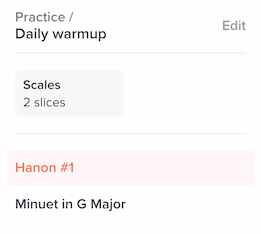
You can click a sublist to quickly access its slices.