Various features and fixes, April 6
April 6, 2018
Here’s a grab-bag of new features and fixes we’ve launched over the last few days:
Sorting in the slice manager
In your list of created slices, you can now change the sorting by clicking either the “Name” or “Date created” column headers:
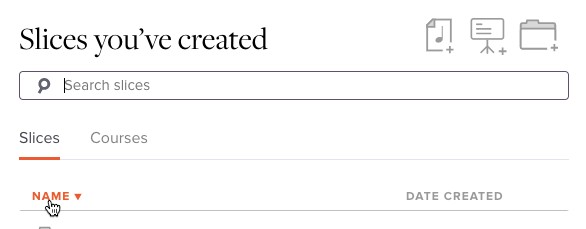
Previously there was no way to change the sorting. It was always sorted by date created, from newest to oldest.
Renaming recordings from a slice page
You can now rename recordings directly from a slice page. Click “Edit” at upper right to enter edit mode, then open the recordings menu. You’ll see a pencil icon next to each recording:
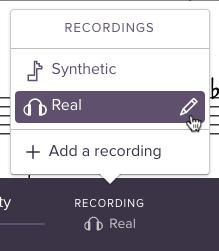
Click that to rename the recording. Easy! Previously this was only doable from the slice manager, which required lots of clicks.
Surfacing courses on channel pages
If you have courses for sale on Soundslice, your channel will now have a “Courses” tab. Example here.
More
And some small improvements and fixes from the past few days:
- For slices with really long titles, the layout of our player’s “controlbar” (the section with the play button) was slightly ugly/broken. That’s now fixed.
- For search results in Soundslice Channels, clicking to subsequent pages (after the first page) didn’t actually work! That’s now fixed.
- After you delete a course, you used to be redirected to the list of courses you’re a student in. You’re now redirected to the list of courses you’ve created.
- When dragging over the waveform in the syncpoint editor, previously it was possible to make super-small loops — often by mistake/misclicking. Now we’re enforcing a minimum size for those loops, to prevent this.
- In the syncpoint editor, clicking on a syncpoint now seeks the audio/video to the syncpoint’s timecode. Previously, clicking on a syncpoint (without dragging) did nothing.
- Our notation editor’s “Add track” function now supports a couple of eight-string guitar tunings.
- Our site no longer has a “More” menu in its main navigation. We decided it was too much clutter. All that stuff has been moved into a site footer.