Announcing ‘performances’
April 9, 2020
We’ve seen a large increase in Soundslice usage due to the Covid-19 outbreak, with music teachers worldwide flocking to web-based teaching tools.
In this new reality of social distancing, teachers don’t have good ways to give direct feedback on student performance. Many have scrambled together quick solutions, such as emailing or texting video files — which can lead to disorganization and extra stress that nobody needs right now.
With this in mind, we’ve quickly put together a solution. We call it “performances.”
This new feature, now available for our customers in the Teacher plan, lets your students upload performance audio/video so you can provide feedback.
Everything is integrated with the Soundslice private courses system, so you don’t need to email files around or do any other context-switching.
How does it work? We tried to make it as simple and streamlined as possible.
First, you enable performances for any one of your slices. It’s a new option in slice settings:

Then, put this slice in a private course, if it’s not already in one.
From then on, any student in that course will see a “Performances” tab when viewing the slice. There, they can upload an audio/video file of themselves performing this piece of music.
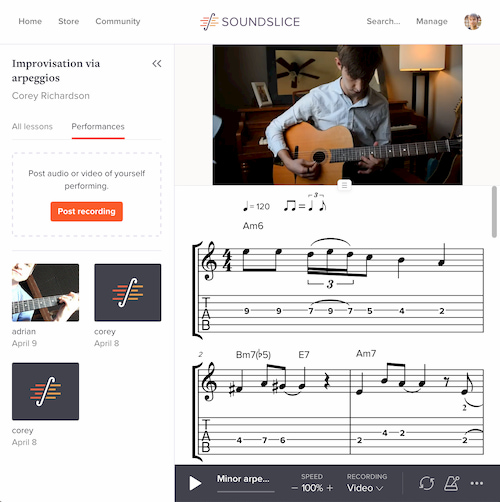
You, the teacher, will get an email notification whenever there’s a new performance. And you can post comments on a performance, to give specific feedback. Students can upload multiple performances, if they want to continue getting feedback.
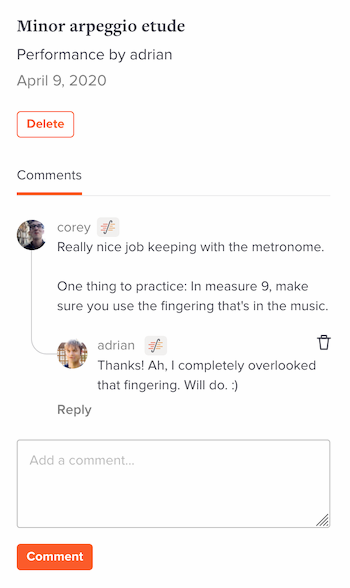
We’ve included a few different privacy settings for performances and their comments, to account for different ways teachers might want to use this. Performances can be visible to anybody in the course, or only to the teacher and student.
For more information on all of this, see our new help page about performances.
People have already been using this since we soft-launched it last week, and we’re grateful for the feedback we’ve gotten so far. Have feedback on it? Want us to tweak how it works? Let us know what you think — we want to make this as useful as possible, for both teachers and students.