New: Create/edit sheet music on your tablet
June 10, 2021
We’re excited to announce that our notation editor is now optimized for use on tablets. This feature is free for all Soundslice users, and it works equally well on iPads and Android tablets.
We’ve built a bespoke note-entry interface specifically for touchscreen devices. If you open our editor from a tablet, you’ll now see a piano keyboard at the bottom of the screen. Tap any of the keys to add that pitch to your sheet music.
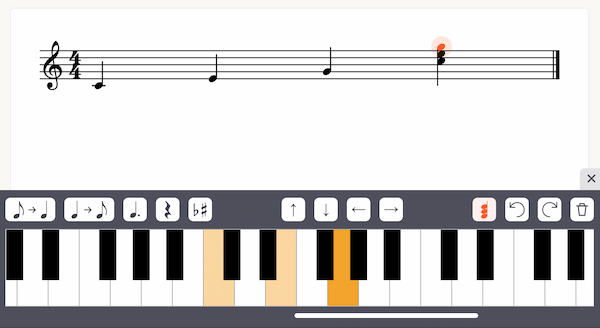
By default, if you’ve selected an existing note and tap a key in the keyboard, you’ll change the selected note’s pitch. To append a note to an existing note, click the “Toggle chord mode” icon above the keyboard. (That’s the button that’s highlighted in the screenshot above.)
Along with that button, you’ll see various other buttons for common tasks: navigating, changing rhythmic duration, toggling enharmonics, deleting, undo/redo and a few more.
Of course, our comprehensive editor sidebar has the full suite of notation tools Soundslice supports, and that works really nicely on tablets as well.
If you’d like to use this new interface from a non-tablet device such as a laptop or desktop, that’s also possible. Just click the “...” menu at the top of the editor screen and select “Toggle touch input.”
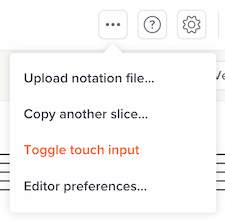
For more details on this new interface, see our new help page.
By the way, if you use Soundslice regularly on your tablet, don’t forget to add us to your home screen.