Native support for drum sticking
January 12, 2022
Percussionists, rejoice! Soundslice now natively supports sticking.

Sticking instructions tell a percussionist which hand to use when performing a given note. Soundslice supports the following:
- L — left
- R — right
- B — both
Per convention, stickings use an all-caps serif font and are positioned in a horizontal row below the notation. For grace notes, we’ll automatically reduce the sticking size.
Previously, people would use various hacks in order to use sticking on Soundslice — such as entering it as lyrics (yuck!). This was a problem because our system automatically does certain things for slices with lyrics, such as enabling lyrics-only mode, repositioning dynamics/hairpins above the staff and displaying a “Toggle lyrics” button in the Instrument appearance settings. Stickings are not lyrics, and they deserve their own special treatment.
Here’s why our sticking feature is great:
1. Entry is very quick. In our editor, just open the sticking tool and type L or R. No need to hold Shift; we’ll capitalize it automatically. Hit spacebar to go to the next note.

2. We import them automatically. To those of you creating slices by importing them from other notation programs: we’ve improved our MusicXML importer to detect stickings. We look for text such as “L” or “R” in percussion staves and automatically treat this as sticking instead of boring “plain text.”
3. Stickings can be dynamically shown or hidden. If a slice has stickings, the “Instrument appearance” settings will include a button that lets you quickly toggle them:
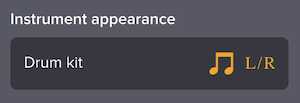
This works the same as fingering, tablature, lyrics, etc. It’s the power of our “living sheet music.”
4. Stickings are treated as semantic data. Our system doesn’t just see the text L and R — it actually understands those underlying concepts of left and right. This opens the door for future features where we can use this data in intelligent ways. Stay tuned...
For more on sticking, see our new help page.