Lyrics-only view
Lyrics-only view is a simplified version of a slice that only shows the lyrics. This is useful, for example, for younger students in a group singing class.

When a slice is in lyrics-only view, all the normal Soundslice features still apply. The lyrics light up in sync during playback, you can navigate by clicking, you can change speed, etc.
To get this view, click at lower right to open the player settings, then go to the Appearance section and hide all notations except for lyrics:

Lyrics-only shortcut
In some cases, you might see this microphone icon in the controlbar:

This is a shortcut that immediately activates lyrics-only view — meaning you don’t have to go into the settings menu and change the instrument appearance the “long way.”
This shortcut will be visible if the slice’s owner opted into it. If you’d like to enable this shortcut in the slices you’ve created, read more info here.
Looping in lyrics-only view
Looping works as you’d expect — just click and drag over lyrics to create a loop. Nice!
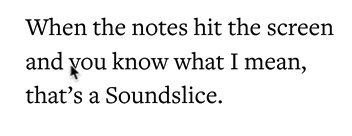
How does Soundslice know where to put the line breaks?
We have a way for the slice creator to specify this. See here for the details.