Using the visual trumpet
Learning trumpet with Soundslice? We offer a trumpet visualization, showing you the fingering for each note. This visualization updates in real time as your music plays.
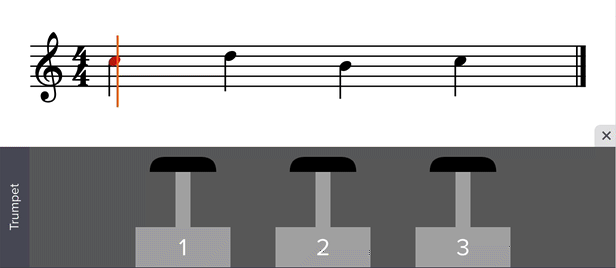
If you’ve ever used other trumpet visualizations or diagrams, you’ll feel right at home here. The valves are shown from left to right.
To turn on the trumpet visualization, view a piece of music in Soundslice and click this icon in the controlbar:
![]()
If you don’t see this icon in the controlbar, this means the person who created the slice hasn’t opted into showing the trumpet visualization. If they haven’t activated this in the slice, you won’t be able to use this feature. Here’s information on how to enable the trumpet visualization in a slice you’ve created.