New: Practice with a PDF or photo
August 1, 2025
Soundslice has its own notation graphics engine, which draws your sheet music according to your screen size. But some musicians prefer to practice with a specific engraving — say, the exact score they’re going to perform from, or a particular edition by a publisher.
Our new image layout feature lets you do exactly that. You get the best of both worlds: the interactivity (and audio syncing) of Soundslice plus the exact visual score you’re comfortable with.
You can activate this for any slice that you created via our PDF/image importer. In our editor, click “Practice with this image” to enable image layout:
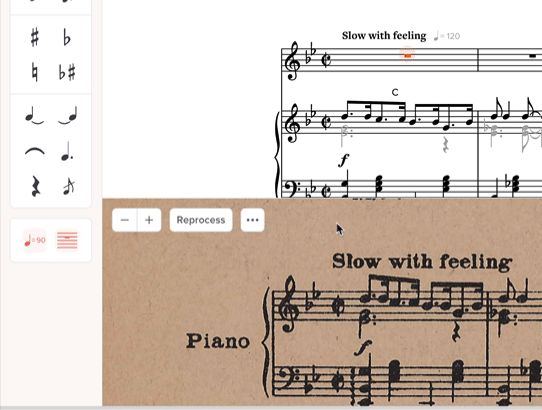
Once you’ve done that, you’ll be able to quickly switch between the Soundslice graphics and the original image. That’s done in the player settings:
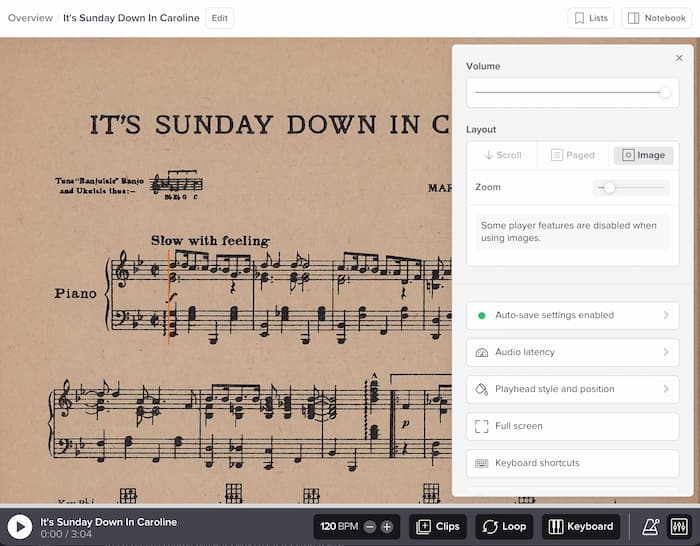
The cool thing is that your image is interactive! You can click on it to move to that section of the audio, drag across it to make a loop, etc.:
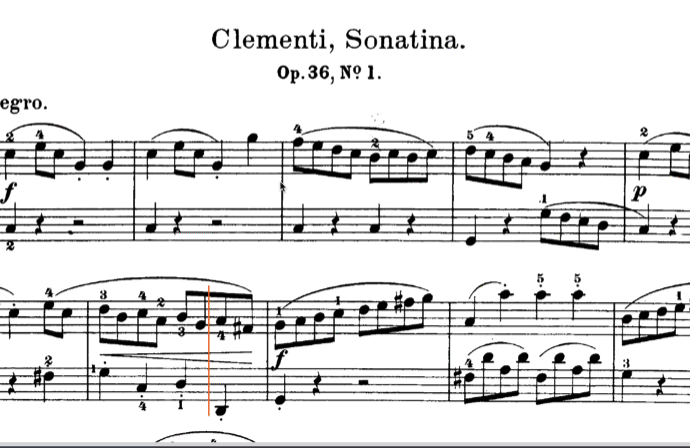
See our new help page for much more information.