New: Drag to make videos fullscreen
November 27, 2025
If you’re working with videos in Soundslice, you can now drag them to take up the full screen, hiding notation.
Simply drag the handle that separates the video from notation. Once the video reaches a certain size, it’ll just be full-screened entirely:
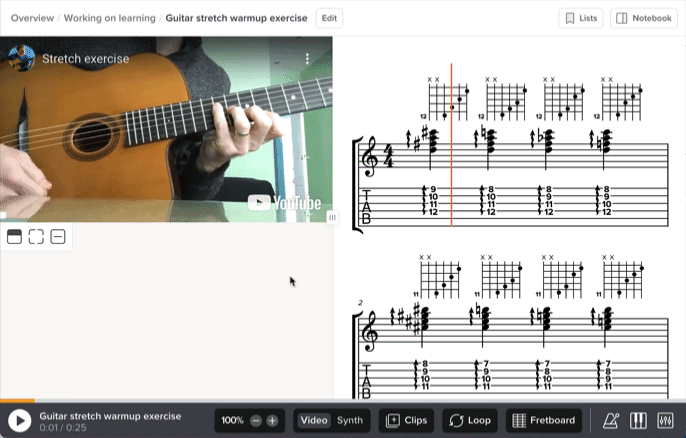
You can restore the notation either by dragging that handle backward or clicking the “Full screen video” icon at the upper-right corner of the video. See Adjusting videos for more details.
This makes our player nice and consistent, since it was already possible to drag to hide videos entirely. Now it’s possible to drag to hide notation entirely.