New features and fixes, Dec. 10
December 10, 2020
Aside from the new Paged layout feature (which got its own announcement), here’s a roundup of other improvements we’ve made to Soundslice recently:
New homepage
We’ve completely redesigned our homepage. It does a much better job of communicating the various things you can do with Soundslice — we hope you’ll agree.
While we were at it, we also added a page about selling on our store.
Improvements to player’s settings menu
We made two small usability improvements to the settings menu:
- The “X” button at upper right will now always stick to the upper right, meaning it’s always accessible to quickly close the settings. Previously, if you scrolled downward within settings, you wouldn’t have an easy way to close. This was especially annoying on mobile devices.
- The background of the settings menu is now partially transparent — meaning you can still see a bit of notation behind it. This can be helpful when you resize music or switch to Paged layout.
“Replay repeats after jumps” feature
You can now specify whether repeat barlines are honored after a jump such as D.S. al Coda. This one will be appreciated by anybody who frequently creates music in AABA form. :-)
For more, see the new “Replaying repeats after jumps” section in this help page.
Visual improvements to Horizontal layout
We made two subtle improvements to Horizontal layout. Can you spot the differences in these before-and-after animations?
Old:
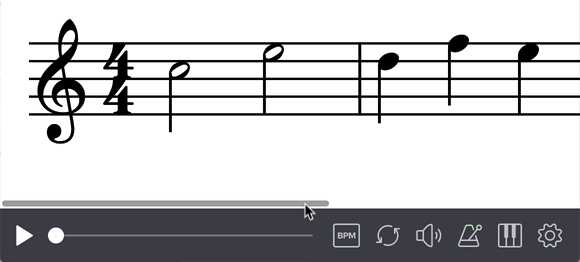
New:
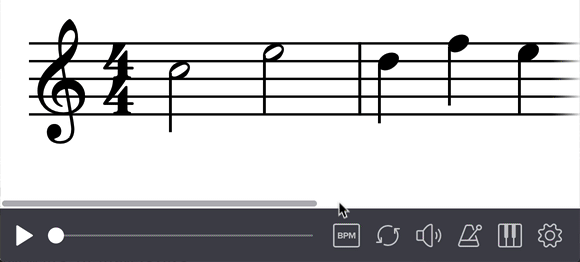
The differences are:
- The music now goes “flush” against the left edge — removing that inelegant horizontal space we had previously.
- We now add a subtle gradient/shadow effect to communicate that there’s more music offscreen.
Accessibility improvements to player
Thanks to some user feedback, we’ve improved the accessibility of our player for people using it with assistive technologies. Various parts of it are labeled in a clearer way and we hope it’s easier to navigate and use.
Editor: Usability improvement for text entry
When you use our editor’s text features and change the font parameters, we’ll now retain your changes for any subsequent text you add. A nice little productivity booster.
Smarter transposition of tablature
If you use our player’s transposition feature on tablature tracks, we now disallow downward transposition if it would result in unplayable music.
For example, if your tab has a note on an open low E string of a guitar in standard tuning, we no longer allow transposing downward — because that low note can’t go any further down.
Fortunately our transposition works an octave in both directions, so you can always transpose upward if needed.
Improvements to mouse scrolling
Previously our player had some weirdness when scrolling with the mouse — especially noticeable when you tried to scroll diagonally with both horizontal and vertical scrollbars active. This is much smoother and more natural now.
New player JavaScript API methods
We’ve added a few methods to our JavaScript API: