Faster and easier slice-in-course management
May 27, 2021
We’ve made it a lot easier to add or remove slices from courses. Those of you in our Teacher plan are going to like this.
Previously, if you wanted to add a slice to a course, you had to go to its course page. Now it’s possible to add a slice to a course directly from the slice page.
If you open a slice in edit mode and click the privacy dropdown menu at upper right, you’ll now see a courses section there:
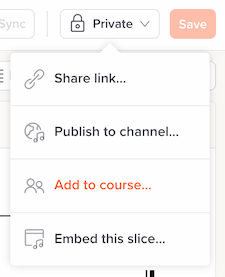
(Note: This is only visible to people in our Teacher plan or higher.)
Click that to manage the list of courses this slice appears in. Add to a course or remove from a course, right there. Very quick and handy!
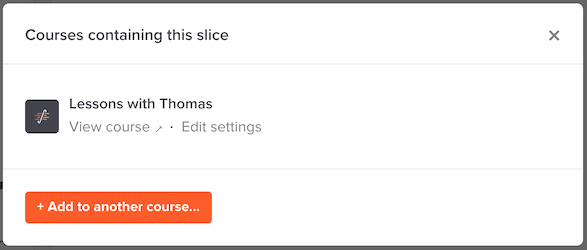
We’ve also tweaked the privacy dropdown menu itself to let you quickly see whether the slice is in any courses, without needing to open the menu. If a slice is in a course, you’ll see appropriate text there:
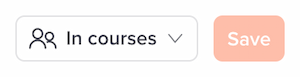
For those of you using our performances feature with students, please note that we’ve changed how you enable and disable performances. Previously this was controlled via the slice’s Settings menu (in the “Teacher” section), but now performance settings are accessible via this new menu.
A nice side benefit of these changes is that a slice can now have different performance settings across multiple courses. For example, within Course One it can have performances enabled but within Course Two it can have performances disabled. Previously performance settings were an all-or-nothing thing per slice.
You can read more about this on our updated help pages (courses, performances).