Introducing our player’s dark mode
February 16, 2023
Our player now supports dark mode! Instead of the traditional black notes on a white background, dark mode uses light notes on a dark background:

You can activate dark mode in our player’s Settings menu. Look for the new “Theme” section:
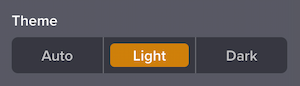
Click “Dark” to activate dark mode. There’s also an “Auto” option, which will use your system’s global dark mode setting — useful if your phone automatically uses dark mode during certain times of day.
If you’re in a paid plan, we’ll automatically save your dark mode preference, and it will apply across all slices you view sitewide.
Dark mode isn’t activated by default, because we believe dark mode for music — light notes on a dark background — is just nontraditional enough that people should need to opt into it instead of it being forced upon them. Fortunately it’s easy enough to change, and those of you on a paid plan can “set it and forget it.”
Also, note that this dark mode only applies to our player itself, not the rest of our site (the editor, the slice manager, etc.). We’re currently working on designing dark mode for our entire website — a larger project — and will announce that here when it’s ready. We opted to prioritize dark mode for our player, as it’s the most prominent aspect of our product.
For more on dark mode, see our new help page.
Notes for our embedded player
If you’re embedding Soundslice in your own website via our Licensing plan, here’s what you need to know about dark mode:
- In the embed, the Settings menu does not include a “Theme” section — meaning people don’t have the ability to select dark mode. We did this because our embed currently can’t save user preferences (due to web browser restrictions on cross-domain cookies), and we feel it would be frustrating for people to have to make this change each time they view the Soundslice player. Long term, we plan to address this by supporting first-party cookies.
- However, you can use the new
darkURL parameter to manually set a dark mode preference for a given Soundslice embed (see here). With this, you could build your own UI for dark mode, or integrate it with your site’s existing dark mode infrastructure (if you have it).