New features and fixes, August 1
August 1, 2025
Here’s an overview of improvements we’ve made to Soundslice recently. Lots of stuff here to dig into:
Ability for students to share with teachers
For those of you in the Teacher plan: your students can now privately share any of their own created slices with you.
This is handy if you’re assigning transcription exercises or otherwise want to give feedback on your students’ creations. Previously our Teacher plan only supported teachers sharing with students; this new change makes it work both ways.
See our new help page for more information.
ASCII tab importer
You can now import ASCII (text) tablature into Soundslice. This is a rather barebones way of writing tab in plain text:
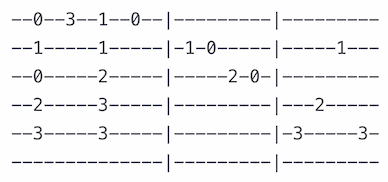
For more on the new feature, see our new help page.
Player improvements
- We’ve simplified the notebook. Previously, you had to click “Add to library” in order to activate the notebook on a slice you hadn’t created. Now, the notebook button is always visible to all logged-in users.
- Our synth playback now honors staccatissimo.
- You can now right-click on the notation and choose “Focus this instrument” to quickly hide all other instruments:
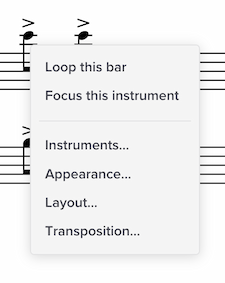
- When transposing via the Transposition slider, we’ll now automatically simplify enharmonic spellings, to avoid things like F-flat.
Editor improvements
We’ve added three “select all” commands:
- Select all in bar
- Select all in instrument (only current voice)
- Select all in instrument (all voices)
These are available via editor search. Feel free to assign a custom keyboard shortcut.
Speaking of selection, the interface for selection is more polished. We now darken the selection edge if you hover over it, to communicate you can drag it to extend it. Plus we’ve fixed some weirdness with dragging.
You can now click a dynamic to manually change its position (above the staff, below the staff or automatic). And a dynamic can be now placed at any rhythmic position, not just aligned with notes or rests.
Similarly, you can now click hairpins to reposition them above or below. In fact we expanded our graphics engine to support hairpins above the staff (which wasn’t previously possible).
Hidden rests are now always displayed if the editor is active — to prevent confusion.
Finally, some improvements to our new percussion map feature, based on user feedback:
- We’ve expanded the interface to allow for two ledger lines above the staff.
- We’ve added a few notehead types.
- We’ve made percussion maps work with drum tab.
Hodgepodge of improvements
When uploading an audio recording, you can now use OGG and M4A files. Previously we only supported MP3.
When using the MP3 URL recording type, we’ll now generate a waveform and support auto-sync.
In our Teacher plan, it’s now possible to add students directly to your student list (via email address). Previously this was only possible indirectly, by sharing an individual slice.
We’ve redesigned the account settings. Among other things, the process of switching or canceling a paid plan is simpler and clearer.
In our PDF/image scanner, we’ve added a “Try to detect unmarked tuplets?” importer setting.
...and that’s it! Thanks for using our site, and we’re always happy to hear any ideas or suggestions you have.