Passages
Passages are a way for you to tell Soundslice that a specific bar in your slice starts a whole new musical idea. With this information, our engine will optimize the visual layout accordingly, making it look better and easier to follow.
Using passages is appropriate for:
- New movements in an orchestral piece
- Distinct phrases in a collection of jazz piano licks
- Separate melodies in an index of short melodic snippets
For example, consider a slice that consists of three scales. By default, it might appear like this:
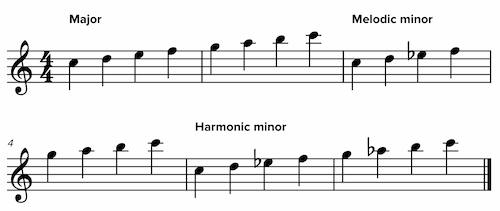
It’s slightly awkward that the melodic minor scale gets split over two staves while the other scales don’t. :-/
Passages to the rescue. Using our editor’s passage feature, you can mark each of those scales as a separate passage. That results in the following:
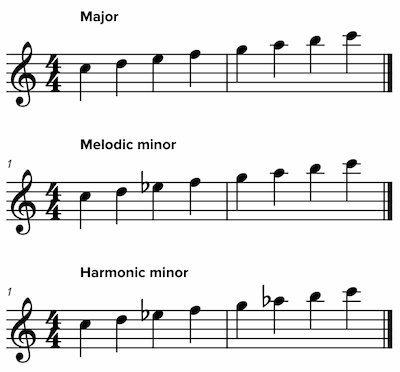
Much clearer and easier to follow! If you’d like to compare for yourself, here are two live examples: without passages and with passages.
Of course, our player also offers a horizontal layout, in which case line breaks wouldn’t make sense. So in horizontal layout, new passages are offset by whitespace. You can see that here:
Creating and removing passages
To create a passage, select a note or rest within the first bar of your passage, then:
- In the editor’s top panel, open the “Format” section and click the “Toggle new passage” icon .
- Or: Search the editor for “Toggle new passage.”
Removing a passage
To unmark a bar as the start of a new passage:
- Select a note or rest within the passage’s first bar.
- You’ll see the “starts passage” icon in the current notations section. Click that icon to change this bar not to start a new passage.
Passage details
When you mark a bar as “starts new passage,” here’s specifically what changes in your music:
- The bar will always start on a new line, regardless of screen width or zoom settings.
- The key signature, time signature and clef are displayed.
- Bar numbering is reset to 1, and we’ll hide the bar number from the passage’s first system. (You can override this by setting an explicit bar number.)
- The previous bar gets an final barline. (You can override this by setting it to a double barline instead.)
Are passages meant to be a way of controlling line breaks?
No, passages are not meant to be a way to force line breaks into your music. Use our editor’s line break feature for that.