Percussion legends
Soundslice can automatically display a percussion legend for any music sitewide. It shows you all the types of percussion used in the current piece of music:
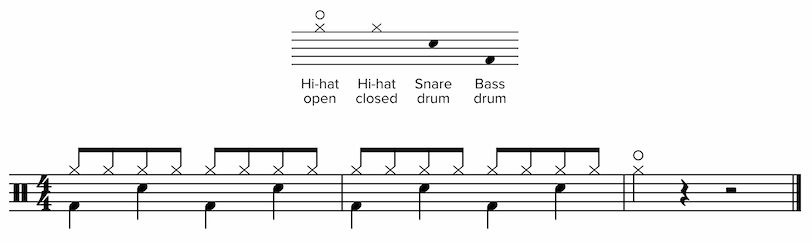
This is handy because percussion notation isn’t standardized. Different people use different staff positions and noteheads to mean different things. With the percussion legend, you can be 100% sure of the intent of the notation.
Activating the percussion legend
If you’re viewing percussion music in Soundslice, here’s how to display the percussion legend:
- Click at lower right to open the player settings.
- Under Appearance, click “Advanced.”
- Find “Percussion legend” and uncheck “Hide.”
This is available sitewide, and it’s a free feature. You don’t even have to log in to use it.
Percussion legend details
The percussion legend displays all distinct notes that are used in the music, along with the intended percussion sound (Snare drum, China cymbal, etc.).
It’s displayed at the top of the notation. If you’re in Paged layout, it’ll only be displayed on the first page.
If you’re viewing a slice that has multiple percussion tracks, please note that the percussion legend only shows you what’s in the top-most visible instrument. If you’d like to see the legend for another percussion instrument, use our solo/hide functionality to show that particular instrument.
Single-line percussion
The percussion legend also supports single-line percussion instruments. Here’s what that looks like:
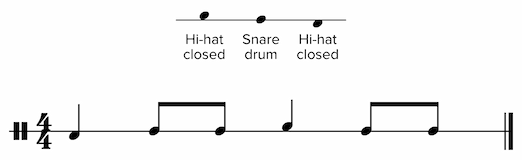
I’m creating percussion music in Soundslice. How do I determine what’s in the legend?
The legend looks at your instrument’s percussion map. Please see the separate help page on editing percussion maps.
How can I make this appear by default when I send my slice to other people?
Open the slice in edit mode and go to the slice sharing settings. There, set “Percussion legend” to “Show.”
Can Soundslice remember that I always want to see the legend?
Yes! If you’re logged in and have a paid Soundslice account, we’ll automatically remember the percussion legend is open so your practice environment will be preserved next time you view that slice.
Why don’t I see “Percussion legend” in the Appearance settings?
We only show this if the slice contains percussion music. Keeps the interface tidy.